You use fans to move air around, so you don’t want it carrying dust. Also, if there’s too much dust on your fan, it can start to lower its performance. And, it can even burn out the motor.
But, opening a fan up to clean it can be a time-consuming chore. There are so many small screws to keep track of and you might even break the casing. Fortunately, it’s not too difficult to clean a fan without opening it up.
We looked into how to clean several different kinds of fans while they’re closed. This article should give you a clear understanding of how to clean your fans easily and quickly.
In This Article We'll Discuss
How to Clean a Tower Fan Without Opening It
First, you should note that you won’t be able to clean it as well as you would if you were to completely disassemble it and wipe down individual components. However, the good news is that cleaning a tower fan without opening it is simple because of its tall, thin construction.
There are two things you’ll need to do the job. The first is a duster or dusting cloth and the second is blowing air. What blows the air – an air compressor, vacuum unit capable of operating in reverse, canned air— isn’t that important.
Even though a tower fan’s components aren’t delicate, if you’re using an air compressor, make sure the air pressure is below 30 psi. This is for safety. If you let it go above that, compressed air can injure you and damage the fan.
It’s simple to clean. First, wipe it down with the duster or dusting cloth. Get as much grime off it as possible. In some cases, the duster or cloth is enough to clean it.
Then, blow air through the front of the fan and out the back through the intake. The intake will be the dustiest part. Make sure you don’t blow the air through the intake and out the front. That will carry the dust through the fan, and it might cling to internal components.
Once you’ve cleaned it as well as you can, wipe it down with a rag dampened with rubbing alcohol. If you can reach any of the fan’s moving parts, it would be a good idea to wipe those down, too.
How to Clean an Oscillating Floor Fan Without Opening It
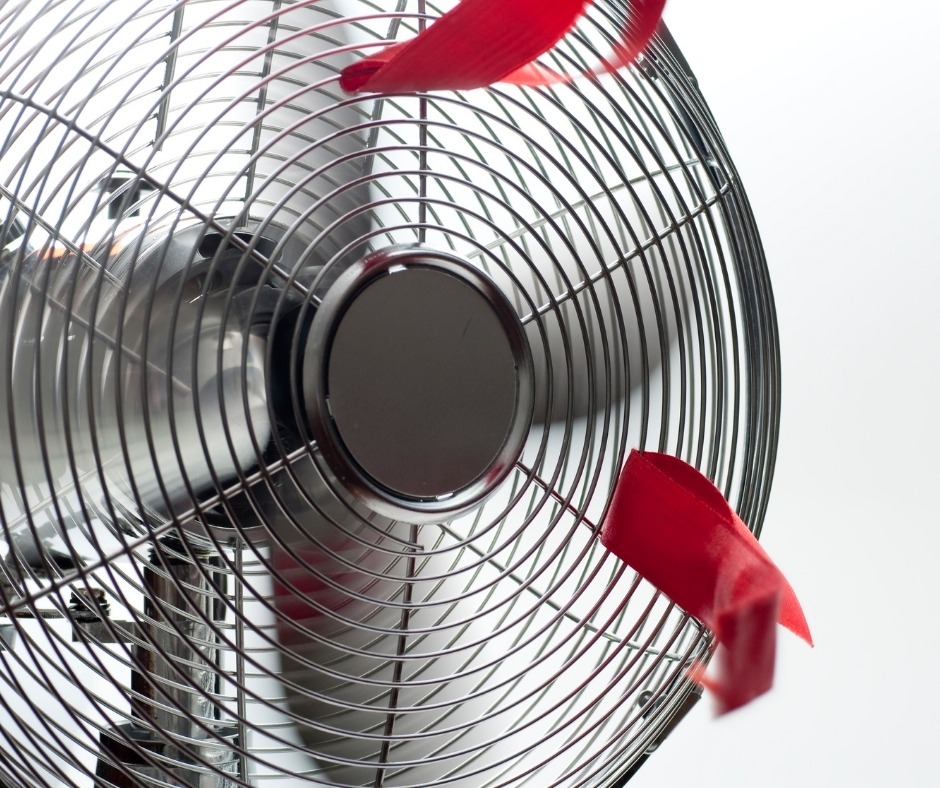
Oscillating floor fans are especially susceptible to dust accumulation. That’s because, in addition to having spinning blades, the body also rotates back and forth. Dust buildup can affect the performance of the blades and of the oscillating mechanism.
If you’re going to clean an oscillating floor fan, you’ll need two things: a cloth to wipe it down and something that blows air. You can use almost any air source, like a reversible vacuum or compressed air. However, floor fans aren’t very stable, so be careful which option you choose.
A quick note of caution: if you’re going to use an air compressor to clean your fans, make sure you don’t go above 30 psi pressure. If you do, you can injure yourself and damage the fan.
It’s pretty simple to clean the fan’s blades. Wipe down the outside first with the cloth. This will keep the big pieces of lint and accumulated dust from getting into the air where you might breathe it in.
Then, blow air through the front and out the intake in the back. While the air pressure will be a little lower than if you blew back-to-front, you’re also not blowing the dust through the fan where it might cling to components.
Once you’re finished, you can wipe it down with rubbing alcohol, but it isn’t necessary.
How to Clean a Desk Fan Without Opening It
If you’ve run your desk fan for a long time without cleaning it, you might notice a significant amount of dust buildup on the back and blades. This can decrease the fan’s performance and even cause the motor to burn out.
Since desk fans are pretty small, we recommend not taking them apart before cleaning. It will take too long and you’ll have too many screws to keep track of. It’s easier to clean it without removing the cover.
We recommend using a paintbrush that will be able to get through the grate. Also, you should use either a reversible vacuum or canned compressed air.
Using an air compressor is a popular way to clean fans, but they can also cause damage above 30 psi. In addition, you’d be wasting a lot of power cleaning such a small desk fan. Therefore, we suggest using compressed air that’s made for cleaning computers.
First, wipe off as much of the dust as possible. You can skip this if you want, but it’s the most effective way to clean a fan.
Then, blow air through the fan. We recommend blowing it from the front out the back to prevent the dust from clinging to any internal components.
Once you’ve done that, wipe it down again to get any leftover particles.
How Do You Clean a Fan That Doesn’t Come Apart?
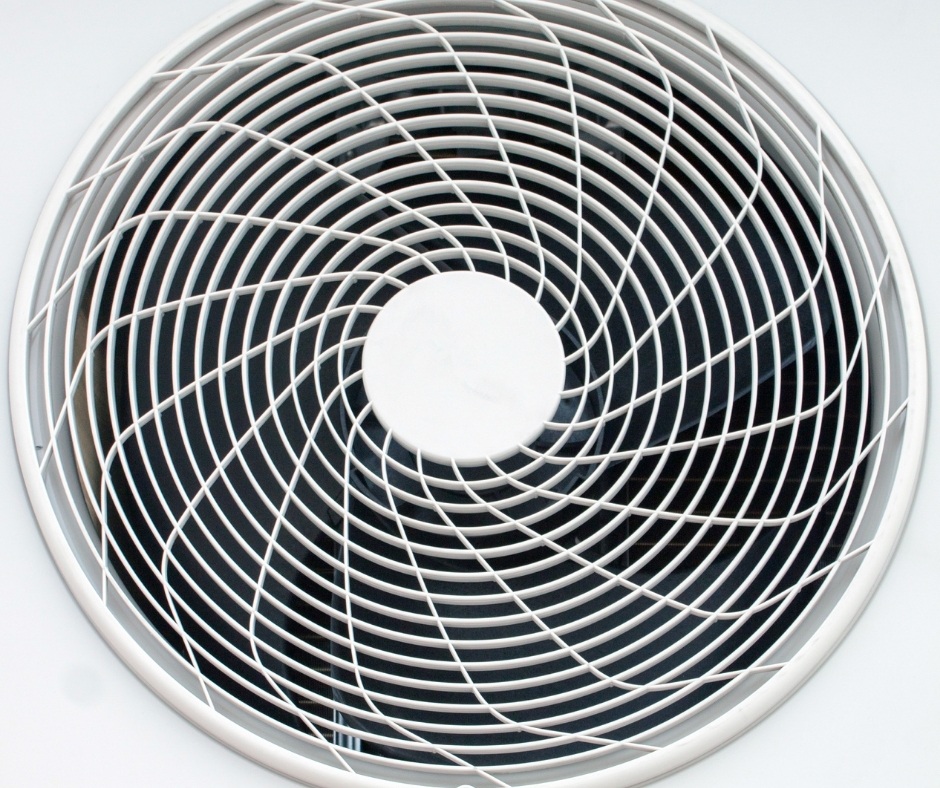
If you’re trying to clean a fan that doesn’t come apart, you’ll need two things: something to wipe it down with, like a microfiber cloth or a duster, and an air source. The size of your fan will determine the type of air source.
For small fans, you can use compressed cans of air. If you have big fans, you may want to use an air compressor. However, you need to be careful to stay below 30 psi of pressure. Otherwise, you can hurt yourself and damage the fan. A reversible vacuum will work for either size.
Start by wiping the fan down as much as you can. If you can stick your duster in between the grate and clean the blades, do that. Try to get as much dirt and dust off as possible.
Blow air through the fan from the front out the back. That will prevent any of the dust from clinging to internal components.
How Often Should You Clean Floor and Tower Fans?
There is no set answer for how often you should clean your floor and tower fans. It all depends on how often you use them and how much dust there is where you live.
If you use your fan often, or live in a house that is full of dust, you’ll want to clean your fan with some frequency. We suggest putting it on your list of monthly chores.
On the other hand, if you only use it once in a while, and your house is pretty clean, you can double the amount of time in between cleanings.
Also, if you store them for the winter, we recommend cleaning them at the end of the season and when you pull them out for the next one.
Conclusion

Dust buildup lower your fan’s performance and might even burn out the motor. If you notice that your fan isn’t working as well as it used to, try cleaning it. This is especially important if you use it a lot.
It’s much easier to clean without pulling it apart first. That’s because you don’t have to slowly remove all the screws and keep track of them. So, we recommend trying to clean it without taking it apart.
We hope you found this guide helpful. If you did, please leave us a comment down below. Or, leave some free advice you have for others. You’re also invited to share this article on social media.

